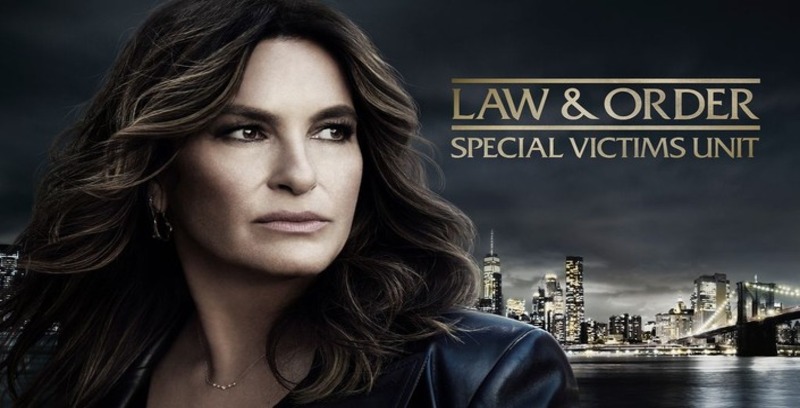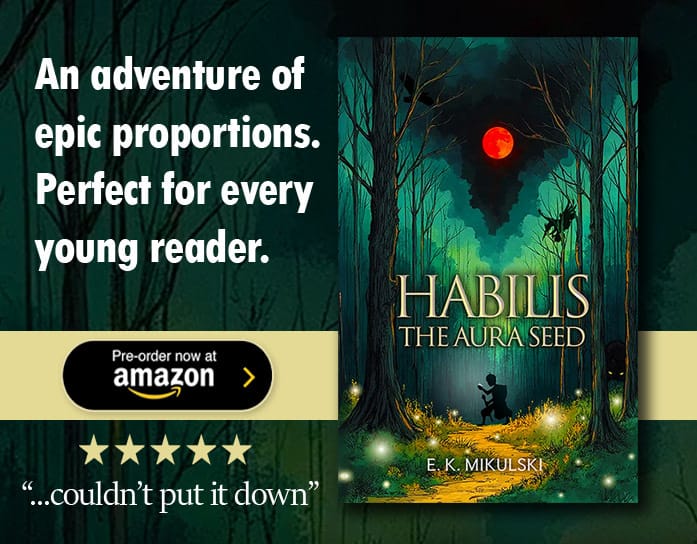Dark has ask me to put together this simple little guide that will very easily allow you to get Instant Email Notifications of just the shows/labels you want. He mentioned that this was a quite often requested feature.
To do this we're going to use a free 3rd Party Service called notify.me
Follow these simple instructions and you'll be up and running in a couple of minutes. FYI: I use this service myself.
1) Goto notify.me and click the Sign Up button at the top.
2) Fill out the simple form and click the Sign Up Button
3) Then Click on the Start Account Setup button
4) You can if you want have it set to send you an SMS. If you don't want this, click the Jump to Next Step.
5) You can if you want have it set to send you an Instant Message Notification. If you don't want this, click the Jump to Next Step.
6) This next step is the important one. It asks you which source you want to use. For this we need to use the "Add Feed Manually" section.
7) Ok, here is where we need to get the feed for your show(s) that you want. In this example I'm going to use Finge
The Feed for Fringe is http://www.spoilertv.com/feeds/posts/default/-/Fringe
Note: If your show has 2 or more words eg Gossip Girl you replace the space between the words with %20 eg
http://www.spoilertv.com/feeds/posts/default/-/Gossip%20Girl
To see the feed name (That's the end part eg Fringe, Gossip. Just Select your show from SpoilerTV and the Link at the top of the page will display the Feed Name)
8) Ok, now that you have your Feed, you paste it into the Feed box and click Add Feed.
9) If successful you will see a new SpoilerTV entry in your Notifications Box. One thing to note is that it just shows the main site that the feed came from. In this case SpoilerTV, so you can't easily tell which feed is which if you add multiple shows.
10) During this time you should have received an email from Notify to validate your Email Address. Simply click on the link that it sends you.
11) Now click the Jump to Next Step a couple of times
and you should get the Success message.
12) Now we need to turn on the Email Notifications. We do this from the Account (NOT Account Setup), Sources screen. You can then click on the Icon of the notification type you want eg IM, SMS, Email etc
13) If you want to add another show/label simply click on the Sources button in the menu and add another feed (Step 8)
If you have completed all these steps, the next time there is a new post on SpoilerTV which has your show label(s) you will get an email almost instantly.
If you have any questions/problems please let me know in the comments.
Streaming Options
Sign Up for the SpoilerTV Newsletter where we talk all things TV!
Recommendations
Subscribe to:
Post Comments (Atom)